Tip of the Day: Quickly Share Files with Python and ngrok
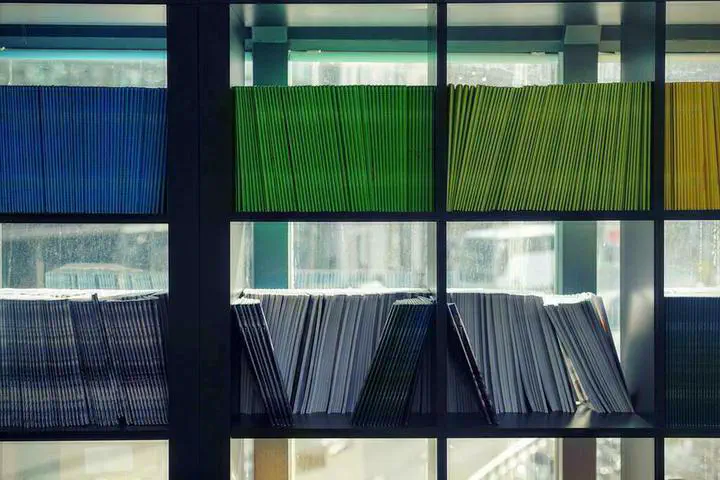
Sometimes I just need to transfer a file across computers without the fuss of ssh, Google Drive, Firefox Send, etc.
Examples include:
- Sharing a large video file with a colleague
- Transferring eBooks to a Kobo using the beta web browser
- Making a local share for a team to access data
Setting Up the Web Server
In your terminal, run the following:
# start a webserver that serves the current directory
# e.g., Serving HTTP on 0.0.0.0 port 8000 (http://0.0.0.0:8000/)
python3 -m http.server
In a browser, check to make sure everything is working (e.g., navigate to http://0.0.0.0:8000/). Example of serving project directory:
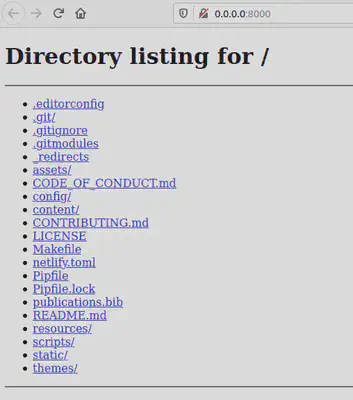
Creating a Public URL
If your PC is exposed to your internal network, you can simply share its local IP (order better yet, its hostname) and the port number that’s being served (e.g., 192.168.0.123:8000).
In your terminal, run the following:
# get your current IP address to share with others
# e.g., 192.168.0.123
ip a
# get your current hostname
hostname
This would be good enough to share with friends/colleagues/yourself in an office or home network.
What about if you want to share your files externally and publicly? That’s where ngrok comes in. In a new terminal, run the following:
# expose a local web server to the internet
# assumes default port of python web server (i.e., 8000)
ngrok http 8000
And that’s it!
Copy and share the public URLs provided and anyone with the (obfuscated) URL can access your exposed directory.
This exposure will last as long as the ngrok tunnel or Python web server is running.
Here’s an example of ngrok’s output while testing this hugo website when I run hugo serve and ngrok http 1313 to expose my local web server (http://localhost:1313):
ngrok by @inconshreveable (Ctrl+C to quit)
Session Status online
Account Nicholas Nadeau (Plan: Free)
Version 2.3.35
Region United States (us)
Web Interface http://127.0.0.1:4040
Forwarding http://825420f6.ngrok.io -> http://localhost:1313
Forwarding https://825420f6.ngrok.io -> http://localhost:1313
